Can anyone please tell me how to go about putting my avatar image onto my signature space? What are the steps involved?
Thank you.
Use the image tags. If you have the image hosted elsewhere, use that URL, or you can get the URL for the img hosted on ILP by right-clicking and choosing “view image”. Then juts wrap in the ‘img’ bbcode tag.
![]()
The code in the post above looks like this, and you can just stick it in your signature block:
![]()
Carleas,
I apologize to you for not getting back to you sooner.
Thank you for your assistance.
Hang in there. And don’t you dare go giving ilp up to that man in the bubble, who used to be Smears. ![]()
Carleas,
What happened to my image? ![]()
When you removed it as your avatar, it was removed from the server and the link broke. You can also upload an image as an attachment, that will let you change your avatar and without changing the image.
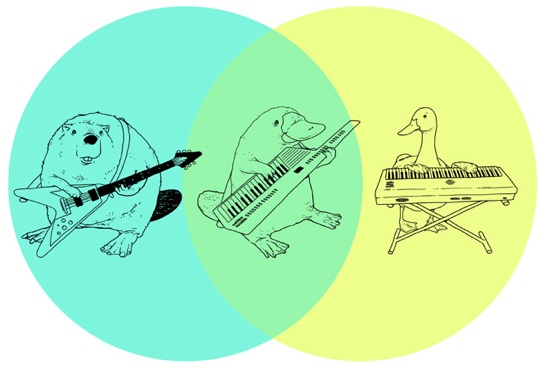
But when I removed it from my avatar, the image did stay for a little while in my signature. And then I lost it. So, what do I do now - I have to hunt for it in free forum avatars. And when I find it, can you tell me in simplied language how to get it into my signature and keep it there?
The image might have been stored in your own browser after it was removed from ILP;. Browsers will store pictures so you don’t have to download them every time you open a page. It speeds up browsing.
So, step one when you have a copy of the image saved on your computer is to post it as an attachment in this thread (it can be any thread, but here’s as good as any): Beneath the reply box is a light blue box with two tabs: ‘Options’ and ‘Upload attachment’. Click Upload attachment, then “Browse” and find the image you want to upload, then click “Add the file”.
Then post.
Next, when you see your post, right click (or, if you’re on a Mac, hold control and click) on the image, choose “copy image location”.
Than, paste that URL your signature where you had the URL for your old avatar picture (For the keytar Venn diagram, it’s http://ilovephilosophy.com/download/file.php?id=2040 - yours should look something like that)
Let me know if you have any trouble.