Forward:
It’s been a while. Thought I’d drop back around and post this project for anyone who might find it novel or interesting.
Disclaimers
First, I want to make it clear that this tool won’t compose or create anything for you.
This is akin to an almanac; not an auto-generator.
Secondly, it’s not finished (honestly not sure what “finished” looks like yet).
At it’s best it could be considered a sort of Beta.
Also, this is an EXCEL BOOK; not a stand-alone piece of software. You must have Microsoft Excel or something like OpenOffice Calc (however, compatibility is an issue if not using MS Excel).
What is it for?
Here is a list of tools in CAT
-
SCALE TOOL
[list][]Select a Key and Scale/Mode - this will influence every other tool in the system.
[/:m][/list:u] -
CHORDS TOOL
[list][]Influenced by the results from the Scale Tool, presents the notes of the current scale/mode as possible selections and also offers type of chord selection and then displays the resulting notes comprised by the chord input.
[/:m][/list:u] -
INTERVAL FROM NOTE BY SCALE TOOL
[list][]Allows a selection of one note from the scale/mode, and then shows a graph of the degree ranges to other notes from the note selected within the scale.
[/:m][/list:u] -
CHORDAL ARRANGEMENT MAP TOOL
[list][]Allows 6 “tracks” to be mapped linearly by their chord progressions. The chord options are defined by those chords built in the Chords Tool.
[/:m][/list:u] -
MOCK PIANO
[list][*]The Piano is a visual aid for seeing how to play a specific chord of interest if a user is unsure or unfamiliar with a given chord learned. -
The user may select a chord from a list defined by the chords created in the Chords Tool, and then select a starting Octave (by default it is set to 7 just to be near the top of the screen).
-
The Piano will then highlight the given keys of the selected chord in red.
Note: Not all chords have been thoroughly verified as accurate. The primary standard sets have been checked, but beyond these have relied on accurate calculation by the programmed formulas. If errors are found, please report these errors so they may be corrected.
[/:m][/list:u]
- INTERVAL MAPPING TOOL
The interval map is my personal favorite tool; just because it’s fun!
[list][*]Firstly, the notes are defined by the Key and Scale/Mode selections previously. - The point of this tool is to display single note melodies (void of timing), but to do so in such a manner as to expose the degrees of the other notes in scale relative to the note preceding.
- Pick a note and the system will show a colored coded outline of what the other notes in the scale are in degree relative to the note you just picked.
- Then you can pick the next note based on which degree you found interest in.
- The system repeats this way after each note until the end.
I just enjoy setting up a melody pattern and looking at the display of degrees in “motion”; it’s a neat image.
(Eventually another interval board will be above this one and this board will be the alto or bass voice and the above one will be the treble voice and the treble board will “listen” to the alto/bass board and reflect relative degrees of notes on the treble board based on what the alto/bass board has presented, and yet will still also couple that with the information about what degree other notes are left to right on the treble board - as the interval map works now.
This, then, will eventually be a tool for examining first species counterpoint.)
Note: selecting two notes in one column will “break” this tool currently and lay one note’s degrees over the other and as a result you won’t get a combined visual of their spread, but kind of what it looks like if they crash into each other. I have chosen to leave this unfixed until I further define the formulas for the later counterpoint extension.
[/:m][/list:u]
So that’s the summary.
Why did I make this?
I made this for teaching our girls music, and for communicating ideas with people who ask me music theory questions.
I also use it as a notepad when writing music - though I did not originally design this for this purpose, it has become quite handy as a general notepad when writing music.
Technical Stuff:
The “engines” of the tools are hidden away for aesthetics.
Feel free to un-hide, examine, and edit as you want; exploration is always fun!
The Macros are disabled currently because they are not updated to the current CAT build.
I apologize about all of the manual work required to “erase” full sets of selections across the various tools. I will eventually have macros built to reset each tool separately, as sets, and to reset all.
Cheers,
Jayson ![]()
[tab]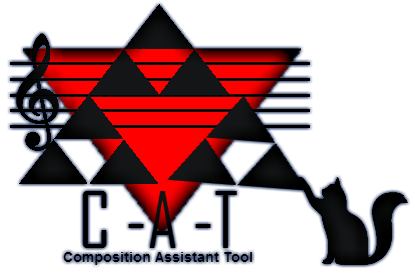 [/tab]
[/tab]